What is Azure Bicep
Azure Bicep is a new Domain Specific Language (DSL) for deploying Azure resources. It has clearer syntax which makes it easier for reading and writing, than the current alternative JSON ARM templates. Bicep is a transparent abstraction over JSON ARM templates, treating ARM as a Intermediate Language (IL).
Why use Azure Bicep
- Simpler syntax for easier reading and writing.
- Doesn’t require any updates to the underlying platform when a new
typeorapiversionis introduced. - Increased template validation with the introduction of a compiler.
- Better for copy and pasting as
variables,resourcesandoutputscan be declared anywhere. - Automatic dependency management, in some deployment scenarios
dependsOnwill be added to the ARM template.
Current Limitations
- No support for the
copyorconditionproperty [#185, #186] - No explicit support for deployments across scopes (though this can be done by using the
Microsoft.Resources/deploymentsresource and using thetemplateLinkortemplateproperty to insert the full ARM template) [#187]- Bicep assumes you are deploying to a resource group, though the generated template can be deployed to any scope
- Single line object and arrays (i.e.
['a', 'b', 'c']) are not yet supported - You still need to deploy the compiled template yourself, though we plan to build native support for bicep into the powershell
Azdeployment cmdlets andaz clideployment commands - No IntelliSense whatsoever [#269]
- Minimal resource schema validation. Other than basic validations like correct resource
typestructure and requiring aname, you will not get errors for missing or incorrect properties in a resource declaration - No support for string interpolation in property names [#267]
- From what we know, this only affects using managed identities for resources. You can still include a hardcoded managed identity resource ID (i.e.
'/subscriptions/.../resourceGroups/.../providers/Microsoft.ManagedIdentity/...': {})
- From what we know, this only affects using managed identities for resources. You can still include a hardcoded managed identity resource ID (i.e.
- Bicep is currently not covered by Azure support plans as it is still in early development stages. Expect Bicep to be covered by all support plans starting on the 0.3 version.
Reference https://github.com/Azure/bicep Sept 2020
Installing Azure Bicep
Windows
# Create the install folder $installPath = “$env:USERPROFILE\.bicep” $installDir = New-Item -ItemType Directory -Path $installPath -Force $installDir.Attributes += ‘Hidden’
Fetch the latest Bicep CLI binary
(New-Object Net.WebClient).DownloadFile(“https://github.com/Azure/bicep/releases/latest/download/bicep-win-x64.exe”, “$installPath\bicep.exe”)
Add bicep to your PATH
$currentPath = (Get-Item -path “HKCU:\Environment” ).GetValue(‘Path’, ‘’, ‘DoNotExpandEnvironmentNames’) if (-not $currentPath.Contains(“%USERPROFILE%\.bicep”)) { setx PATH ($currentPath + “;%USERPROFILE%\.bicep”) } if (-not $env:path.Contains($installPath)) { $env:path += “;$installPath” }
Verify you can now access the ‘bicep’ command.
bicep –help
Done!
macOS
# Fetch the latest Bicep CLI binary curl -Lo bicep https://github.com/Azure/bicep/releases/latest/download/bicep-osx-x64
Mark it as executable
chmod +x ./bicep
Add Gatekeeper exception (requires admin)
sudo spctl –add ./bicep
Add bicep to your PATH (requires admin)
sudo mv ./bicep /usr/local/bin/bicep
Verify you can now access the ‘bicep’ command
bicep –help
Done!
Linux
# Fetch the latest Bicep CLI binary curl -Lo bicep https://github.com/Azure/bicep/releases/latest/download/bicep-linux-x64
Mark it as executable
chmod +x ./bicep
Add bicep to your PATH (requires admin)
sudo mv ./bicep /usr/local/bin/bicep
Verify you can now access the ‘bicep’ command
bicep –help
Done!
Installing VSCode Extension
The Bicep extension isn’t currently in the Visual Studio Code Extension marketplace. Download the following file: https://github.com/Azure/bicep/releases/latest/download/vscode-bicep.vsix
Open VScode and select Extensions then .... . Select install from VSIX, then select the above downloaded file.
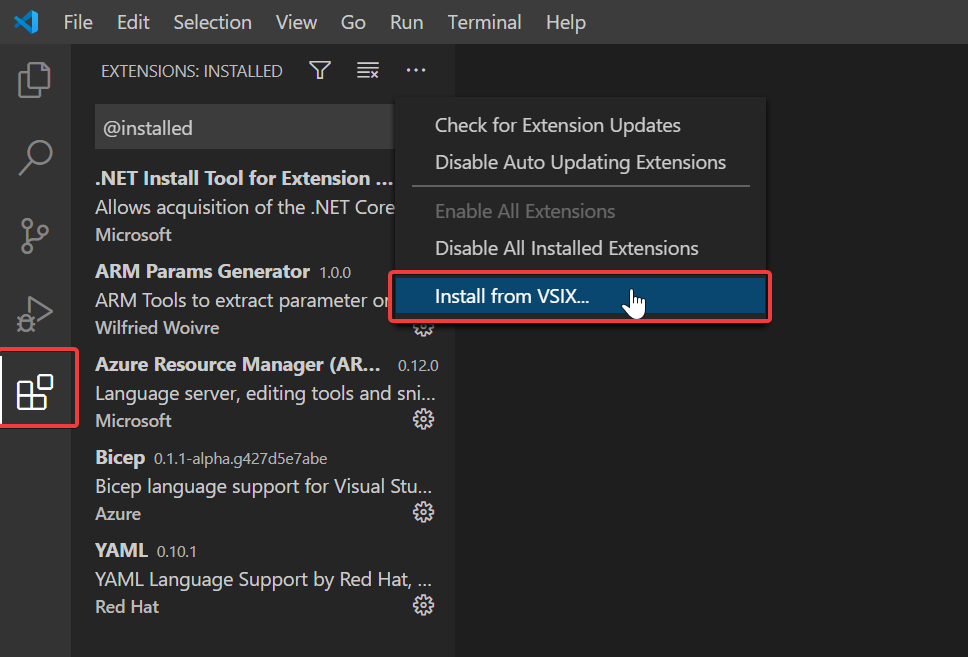
Azure Bicep Breakdown
param- is used to declare parameters within the template. Unlike ARM this can be declared anywhere throughout the template.var- is used for declaring variables. Similar to parameters these can be declared anywhere throughout the template.resource- a manageable item that is available through Azure. This declares the block of code which defines the resource and its deployment properties.symbolic-name- a unique name that can be referenced throughout the rest of the template.type- the type of resource you wish to deploy for example, Microsoft.Storage/storageAccountsAPI Version- the version of the REST API for the deployment.
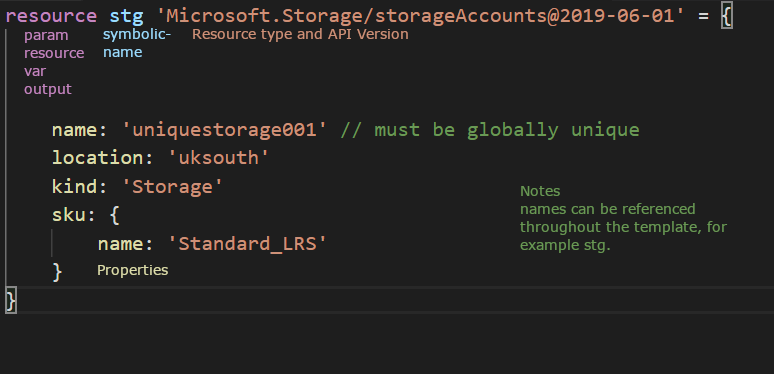
Functions and Expressions
Azure Bicep supports the same functions and expressions as ARM templates.
Bicep Function Example
// Set parameter to Resource Id for existing Web App in Azure
param webAppResourceId string = resourceId('Microsoft.Web/sites', 'b59webapp')
// Set variable to default location for the Resource Group deployed to
var location = resourceGroup().location
// Set output variable to uppercase of 'storageAccountName' value
output upperName string = toUpper(storageAccountName)
String Interpolation
The below is the equivalent to the concat() function within ARM templates:
param namePrefix string = 'unique'
var storageAccountName = '${namePrefix}storage001'
Symbolic Name
Symbolic Name is separate to the Azure resource name and is used as a reference to a resource within Bicep, exampled below:
param location string = resourceGroup().location
param namePrefix string = 'stg'
param globalRedundancy bool = true // defaults to true, but can be overridden
var storageAccountName = '${namePrefix}${uniqueString(resourceGroup().id)}'
resource stg 'Microsoft.Storage/storageAccounts@2019-06-01' = {
name: storageAccountName
location: location
kind: 'Storage'
sku: {
name: globalRedundancy ? 'Standard\_GRS' : 'Standard_LRS' // if true --> GRS, else --> LRS
}
}
output storageId string = stg.id
output computedStorageName string = stg.name
Deployment
Example of Storage Account deployment using Azure Bicep:
resource mystorage 'Microsoft.Storage/storageAccounts@2019-06-01' = {
name: 'bicepstorage2063' // Globally unique storage account name
location: 'northcentralus' // Azure Region
kind: 'Storage'
sku: {
name: 'Standard_LRS'
}
}
bicep build .\main.bicep
New-AzResourceGroup -Name Bicep-RG -Location northcentralus
New-AzResourceGroupDeployment -Name bicep -ResourceGroupName Bicep-RG -TemplateFile .\main.json
Wrap Up
Currently Azure Bicep is in preview so its not recommended for production. However, even within early stages of its development Bicep is proving to be easier to read and write over current alternatives. Microsoft is looking for feedback to help shape this product as it develops.
Are you interested in helping shape the future of @Azure Resource Manager templates?
— brendandburns (@brendandburns) August 31, 2020
Want to just geek out about configuration languages (I mean who doesn't)
Come check out the OSS @BicepLang project:https://t.co/Ib3vquyIxp
We look forward to seeing you there!#BicepLang